SQL - Limiting Results

Looking to limit the results from your data set using Standard Query Language (SQL), the preview below from our SQL Fundamentals course can help.
How to retrieve specific columns from a table with only 5 rows shown in the view?
Steps:
- In the new query tab, type
SELECT review_id,
country,
taster_name
FROM wineReviews
LIMIT 5 - Press Ctrl + Enter (“Run Query”) and rename the tab to “LIMIT”
Explanation
Remember how it took time in the previous exercise for loading the entire table view, which is an unnecessary burden on the processor. So, we LIMIT the retrieval by calling only 5 records to view the data.