Finding the Max Values in a Column in Excel

Every database needs to have a column that tells the number of characters in each data field. This is primarily important when creating tables, so it's possible to identify how much space will be needed. Similarly, this is valuable when importing data into systems such as Salesforce. Finding the max length of a range of values in excel can sometimes be tricky, but it doesn't need to be! With this helpful tutorial, you'll learn how to find the max length with just one formula and Excel's built-in function "MAX."
In this blog, you'll learn about:
- Data Types & Field Properties
- Using Excel to Find the Maximum Length of a Value in a Column
- Data Table Definition
Let’s get started.
Data Types & Field Properties
When you create a database, it's essential to select the correct data type and specify any optional properties. For example, You may want Excel to display numbers as integers or display dates in mm/dd/yyyy format, depending on your preferences.
A data type in a database is what excel refers to as a field type. There are three types:
- A text field, also known as an alphanumeric data type - this is the most common and can be used for any string of numbers or letters.
- A numeric data type - only accepts integers (no decimals), but excel will interpret them according to what you select in Excel's Format Cells dialogue box.
- A date data type - accepts any valid date, and Excel will interpret them according to what you select in Excel's Format Cells dialogue box.
A field's data type determines many other important field qualities, such as
- Maximum Length - The maximum length excel will accept for this Column of data, also known as an "unsigned integer" or max value
- Whether the field can be indexed
- Whether the field can be sorted
Using Excel to Find the Maximum Length of a Value in a Column
Excel is an open canvas that allows users to scan through many data points to aggregate and describe data. For example, to find the maximum length of a value in a Column using excel, follow these steps:
- Insert a blank row about your dataset
- Type in Excel's built-in "Max Length" function and include curly brackets around the array of data in the Column.
If your Column is named "Product Name," type {=MAX(LEN("Cell Range of Product Name"))}, and it will return the max length of a value in that Column.
Array Formulas (Set Based)
Array Formulas in Excel are used to aggregate data or find the maximum length of a value in excel. The curly brackets around a cell range indicate an Array Formula, which will analyze the formula on a Set of data based on your Cell Range.
Data Table Definition
Once you have your max length of a value in a Column, you'll want to create a Data Table Definition with your Column Field Name, Data Type, and Max Length.
- Column Field Name: Product Name
- Data Type: String (Text)
- Max Length: X Characters
Finding the Max Values in a Column in Excel is Important for working with Databases.
Every Excel user needs to know how to find the max length of a value in excel. This will save you time when working with databases and importing data into your systems like Salesforce. In this post, you learned that finding the max length of a range in excel is easy! You can use Excel's built-in function "max."
If you want to learn more and continue the journey, sign up today for our online course!